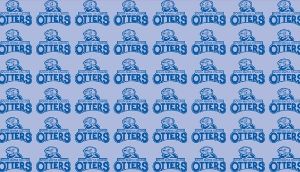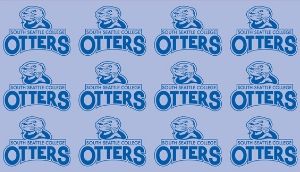Zoom Backgrounds
Below you will find templates to use as a background image in Zoom (online video conferencing tool). For instructions on how to make this change in Zoom, please visit this webpage.
Download all our Zoom backgrounds (Zip)
How to save an individual background image below:
- Select a background and click the title to the right of the image. You'll be brought to a new page.
- Right-click the image you want to save.
- Click 'Save Image As.'
- Choose where you want to save the image. After you save the image, you’ll have a downloaded copy on your computer.
 Background 7: Clock Tower Plaza
Background 7: Clock Tower Plaza
 Background 11: Cherry Blossoms
Background 11: Cherry Blossoms