How do I log into Canvas?
Logging In
-
Username: ctcLink ID - (example: 101000222)
-
Haven't activated your ctcLink ID yet? Click here: https://www.seattlecolleges.edu/ctclink/ctclink-students/ctclink-resources-students
-
-
Password: the password you created when you initialized your ctcLink ID
-
Click the "Forgot Password?" link to retrieve or recreate your password
-
Example Login Screen
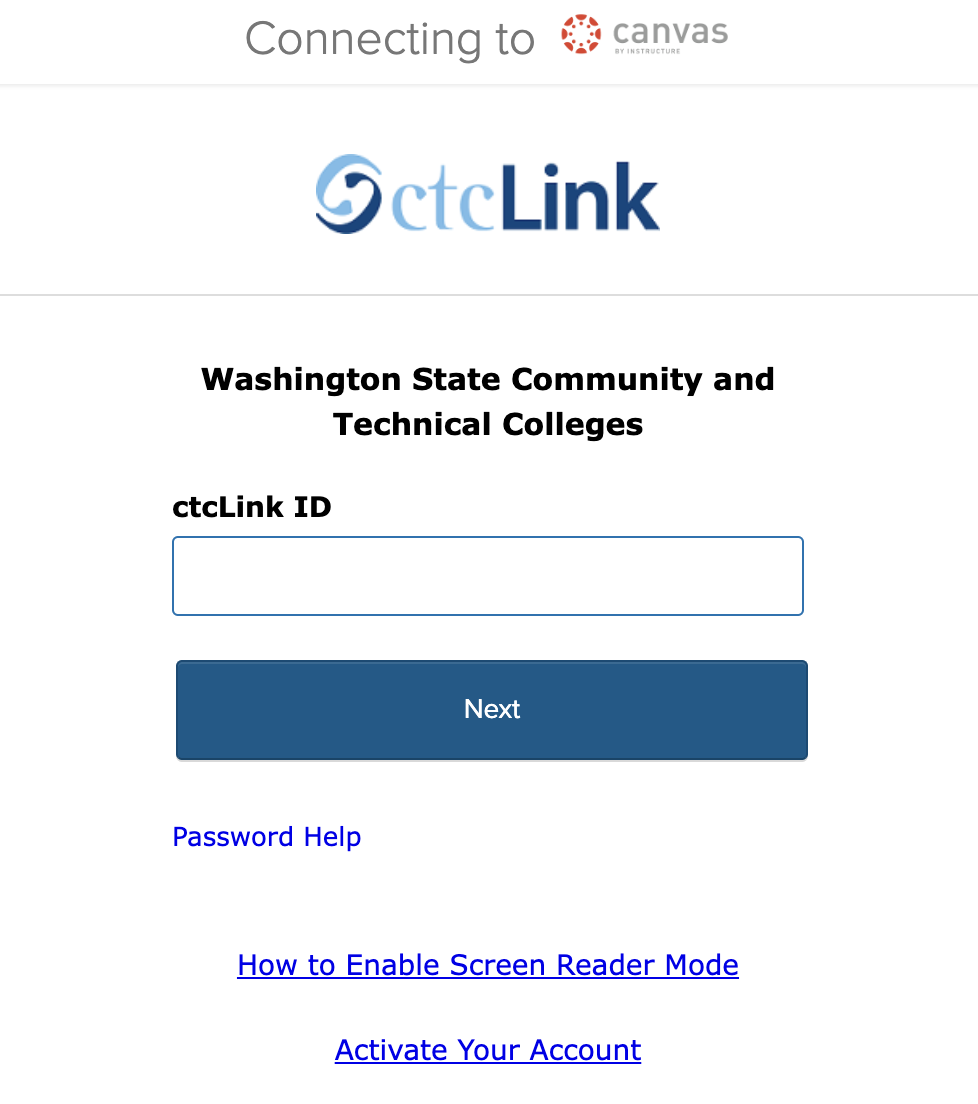
Get Support
- Canvas help guide
- eLearning Support: eLearning@seattlecolleges.edu
- In-person: We are currently working remotely due to COVID-19